FMS Theme
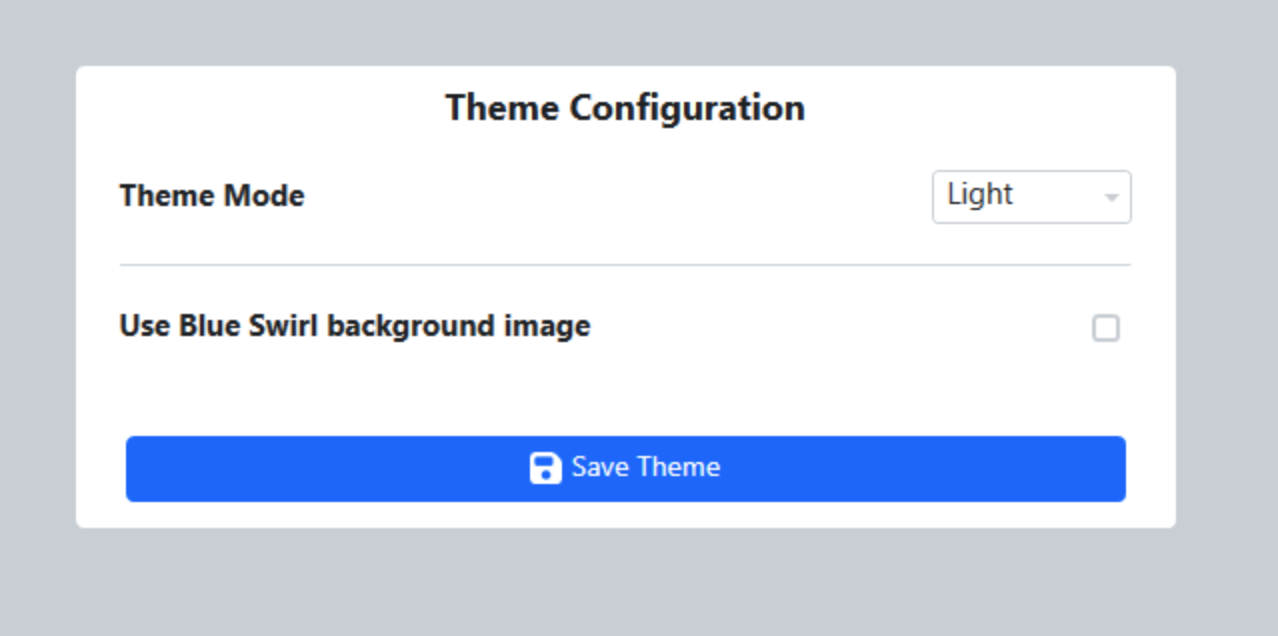
The FMS Theme tab allows for the modification of the appearance of the FMS software.
[ Theme Mode ] Select from Light or Dark mode.
[ Swirl ] - Choose to use a solid color or the blue swirl background image.
Once configured, click on Save Theme to save the selections. A restart of FMS is required for theme settings to take effect.
Note
For those who wish to adjust the FMS Theme, please make your theme selections during event setup and do not change this setting while playing matches.