Hardware
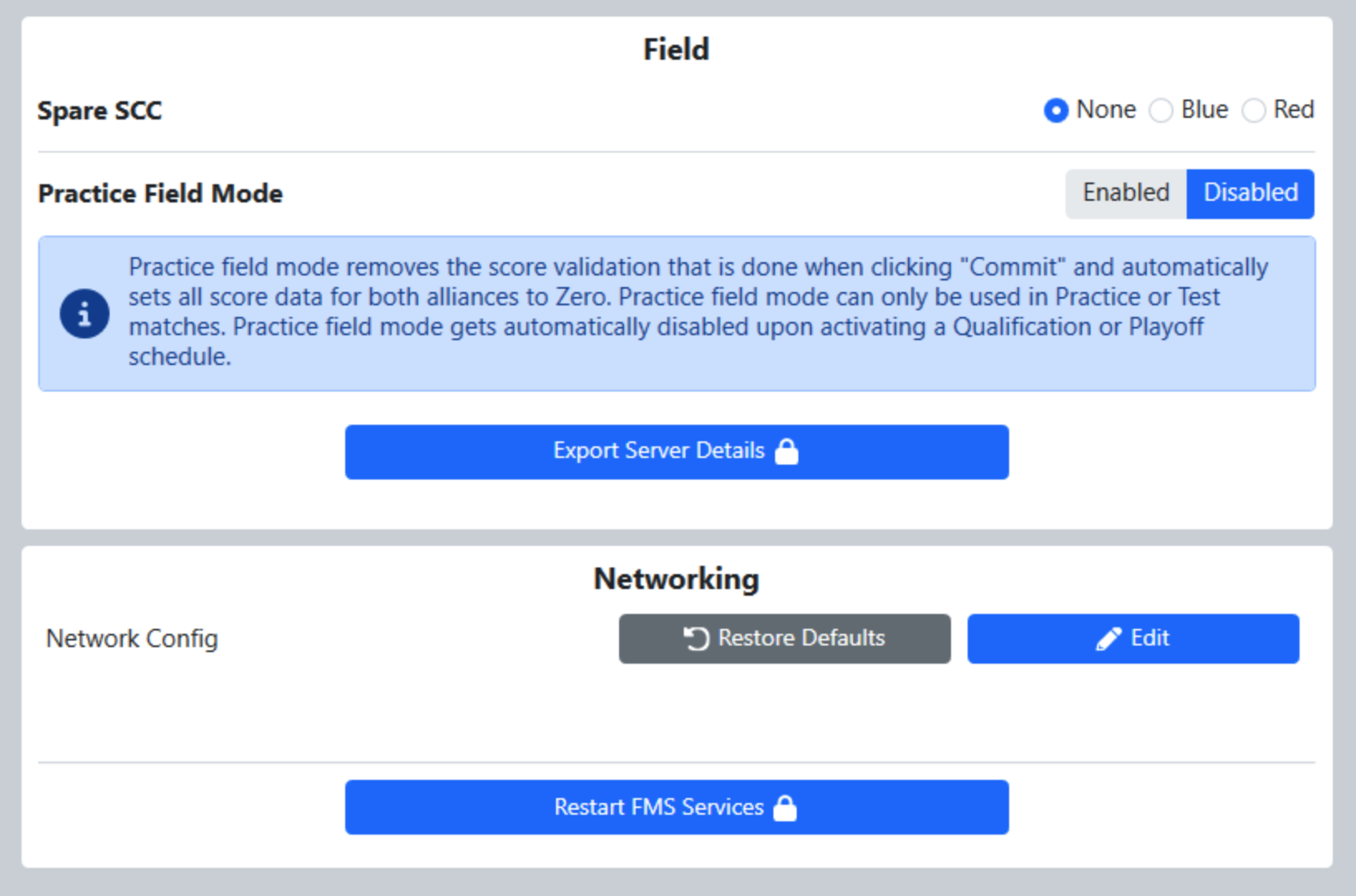
The Hardware tab is used to indicate the use of specific hardware provided for the field. Because configurations are different when using spare hardware, FMS needs to know the locations and other information of the hardware. Only one spare component of each type is allowed to be used on a field; the spare component is generally marked with White or Black gaffer’s tape on the handle/front, whereas the normal component is generally marked with a Red or Blue (alliance-colored) piece of gaffer’s tape. The layout of the tab is similar to the Network Config tab.
[ Spare SCC ] Contains configuration options for the Spare SCC (field ends or not in use).
[ Practice Field Mode ] Remove the commit-match score validation for faster use in situations like District Championships.
[ Export Server Details ] The Export Server Details button provides FRC Engineering with a full system configuration output to better help troubleshoot configuration problems.
[ Network Config ] Edit the underlying network configuration options in the FMS configuration. Requires the Engineering password.
[ Restart Services ] Click to reset the underlying FMS Services on the Server.