Network Status
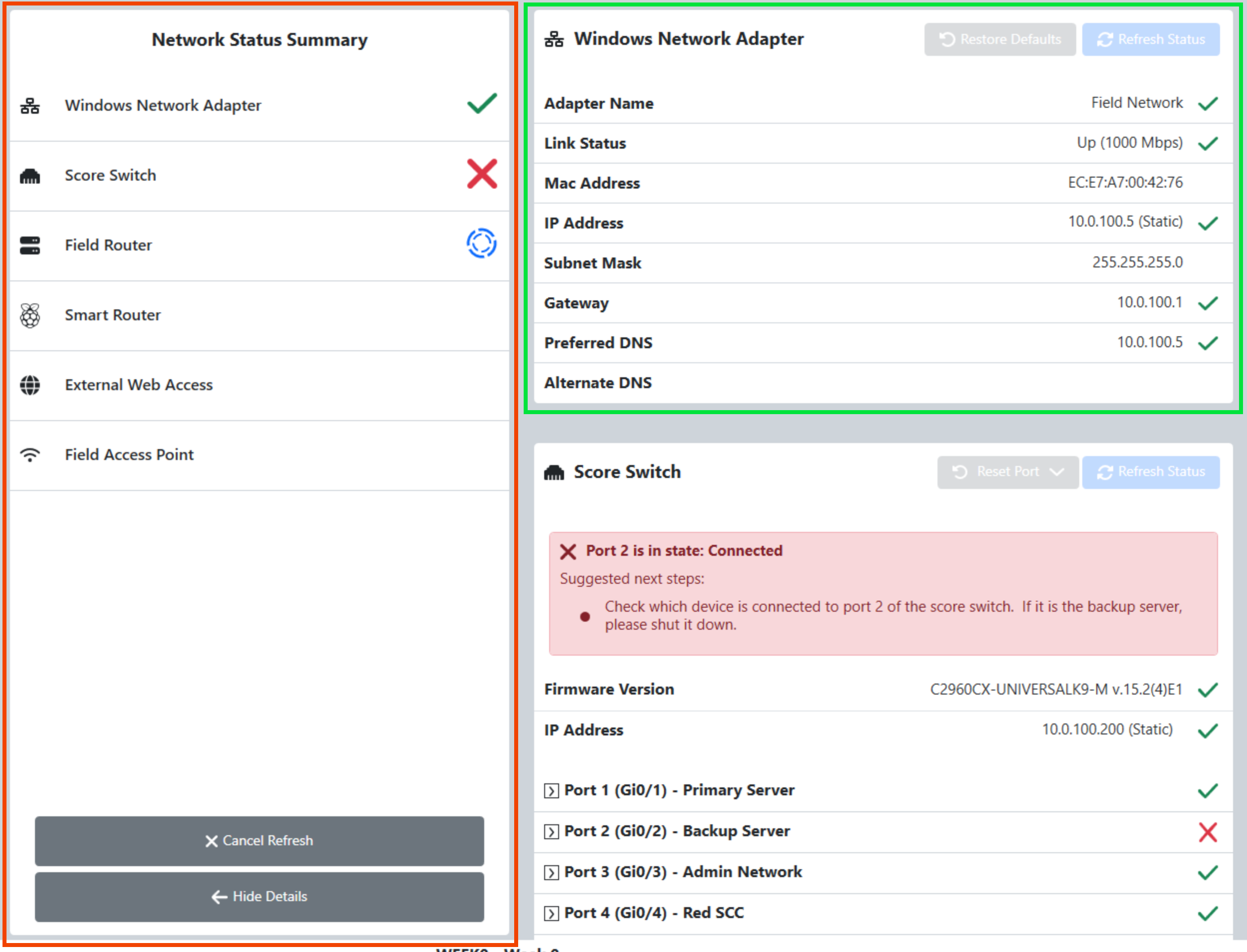
The Network Status tab on the Settings page contains all of the network status information that is queried from the FMS hardware and software. It has scrolling sections on the right for the six components it covers: Windows Network Adapter, Score Switch, Field Router, Smart Router, Ext Web Access, and Access Point. All data on this tab is “Read Only”, adjustments are made through “ Network Config
[ Red - Overview] The components and their general status, the details of which can be viewed in the right side section
[ Green - Detail] Detailed information for each tracked component
To change the type of Router or Access Point in use, visit the Hardware tab.