Status Tab
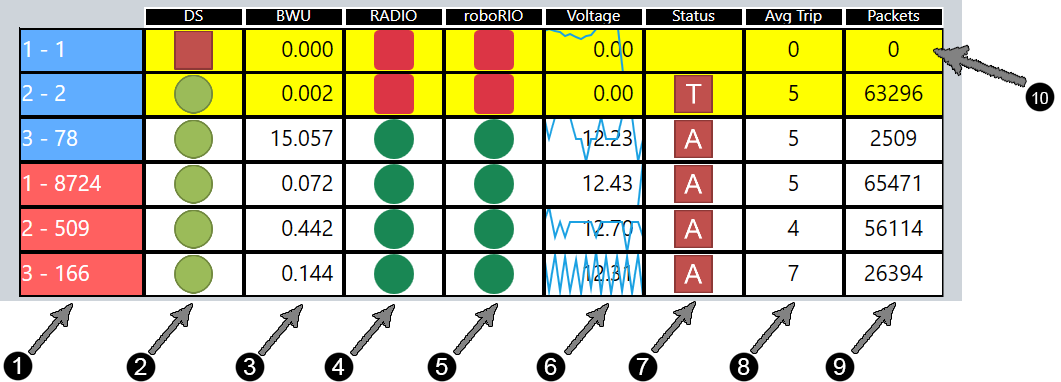
The Status tab shows detailed information for each robot linked to FMS; this information is also displayed on the Field Monitor used by the FTA and FTA Assistant (FTAA). The same data is collected for all stations.
Station and Team number (in the format station: team)
DS:
Red square - nothing connected
Green circle with X - Indicates if a DS is physically connected to the switch at the SCC
Solid green circle - DS is in FMS mode (i.e. connected to FMS)
BWU - Indicates the Bandwidth Utilization/Consumption for that particular team (should be under 2-3 for almost all teams, and FRC rules allow a maximum of 4)
Radio - Indicates that the DS is able to communicate with the radio on the robot
roboRIO - Indicates that the DS is able to communicate with the roboRIO on the robot
Voltage - Battery voltage reported by the Robot (12-13 is normally a fully charged battery, under ~9 may result in visible performance problems).The background of this cell will be a line indicating relative battery voltage over a short sample amount of time.
Enabled/Mode - The state and mode of the robot.
“A” - Autonomous
“T” - Teleoperated
Red square - robot is disabled
Green circle - enabled
Black diamond “A” - Robot is A-Stopped
Black diamond “E” - Robot is E-Stopped
Blank - No Robot connected
Avg Trip - average time required to send a message to the robot and have the robot respond (this is basically a ping). Units are in milliseconds. Usually under 10 for most Robots.
Packets - indicates the number of packets dropped in the DS-to-Robot link. Typically there are some lost packets. In a very tame wireless environment, this number will be less than 100 (simulated environment results in large value in example photo)
Background Color of Row:
“Clear” - Robot connected and ready (or running)
Yellow - Robot not connected (A-Stopped, E-Stopped, or any item on the row is “Red”, like DS)
Brown - Bypassed
Says “Move” - Team is in the wrong station and should “Move” (usually, stations 1 and 3 are reversed)
Says “Waiting” - Team is not in this match (“Wrong Match”) or the previous match has not been finalized and therefore the DS is “Waiting”
Note
It is important to remember that items can only “go green” if the items to the left of it are already “green.” For instance, a roboRIO will not be green unless the Radio is already green. This aids in the speed of troubleshooting.