Activate Schedule
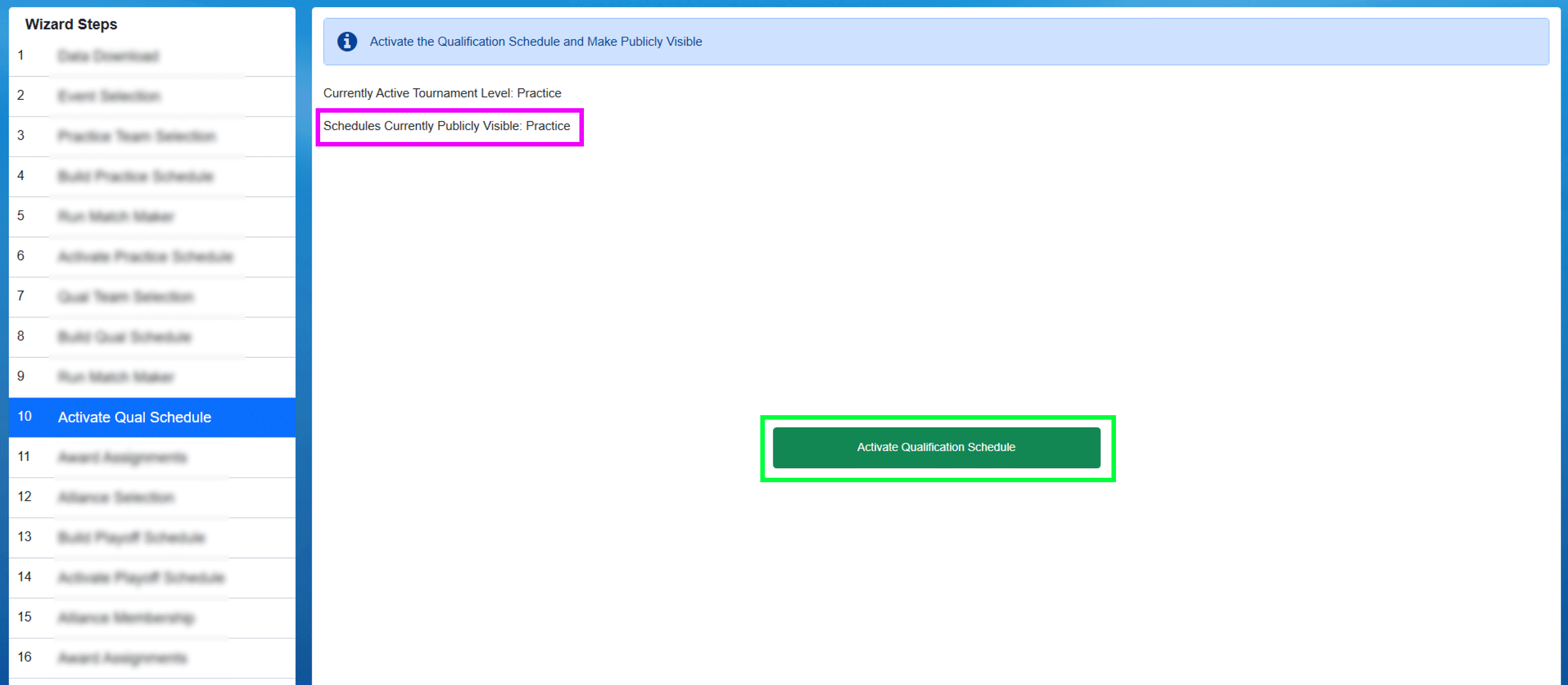
After the schedule has been generated and alliances defined, the schedule must be activated in order to use Match Play or appear on the web.
[Pink Box] All levels that are publicly visible
[Green Box] Used to make the schedule available for Match Play and available for viewing on the FIRST website (the schedule does not sync in FMS Off-Season or when disabled)
Database Backup
The software does incremental backups stored on the local hard drive and USB drive (if so indicated in Settings >> Backup Config) throughout the tournament, but it’s also important to do a complete backup at the end of each stage as well.
Full backups of the event database can be made in the Backup Config
Note
Backups never hurt- and can be done as often as requested.